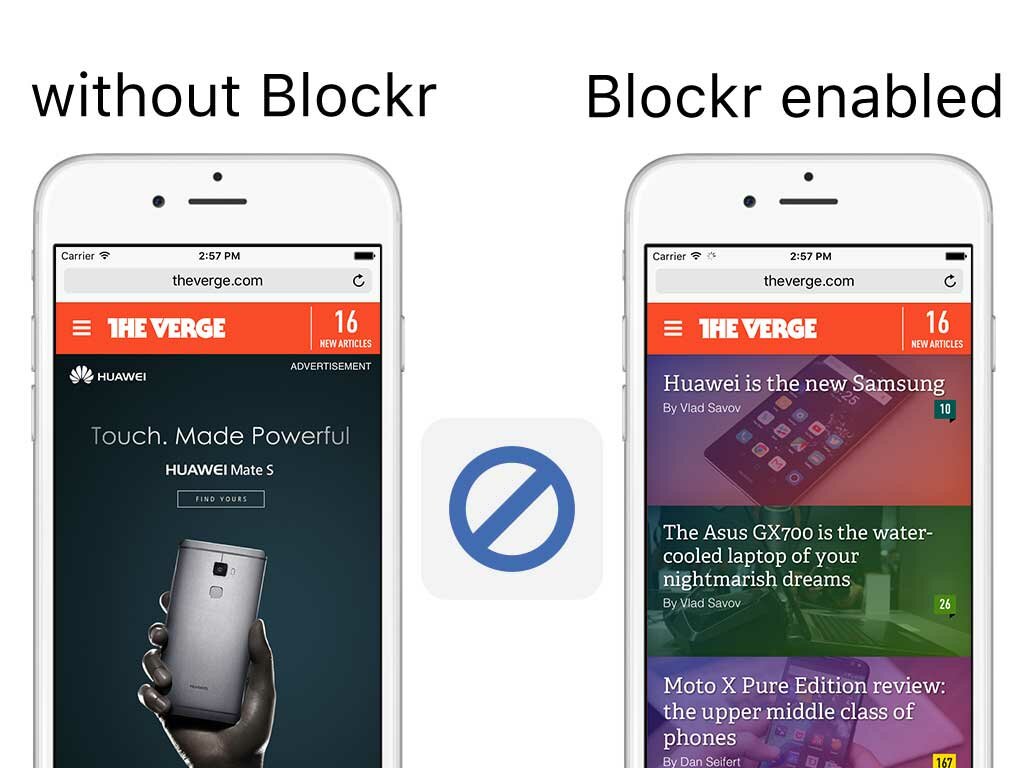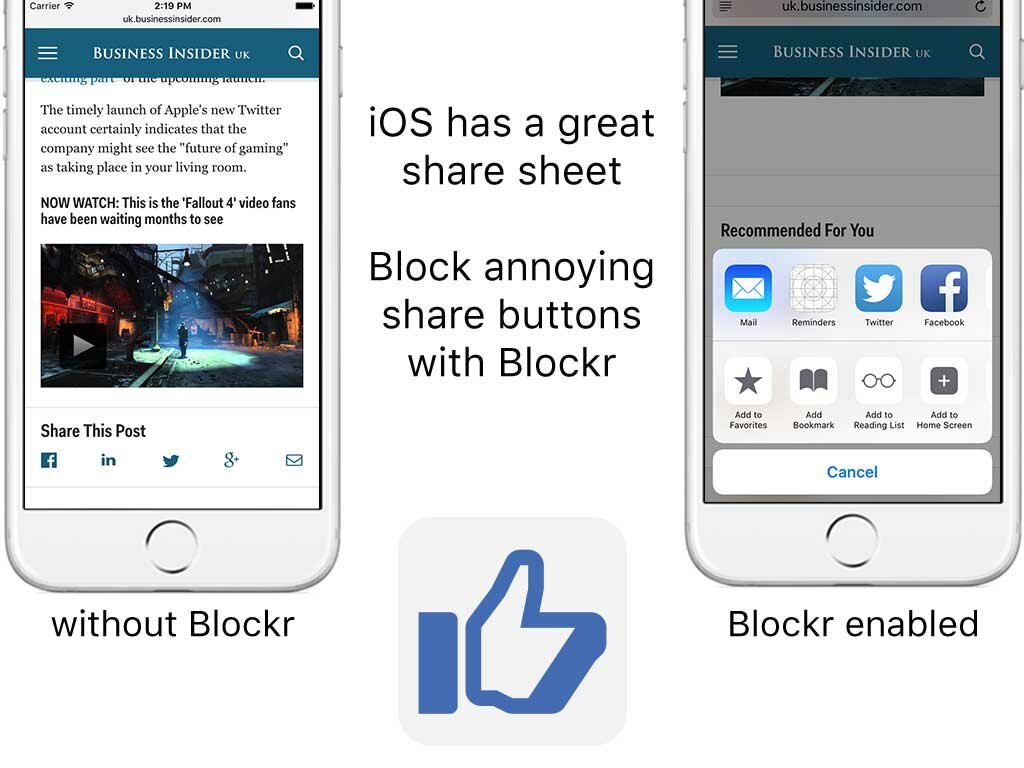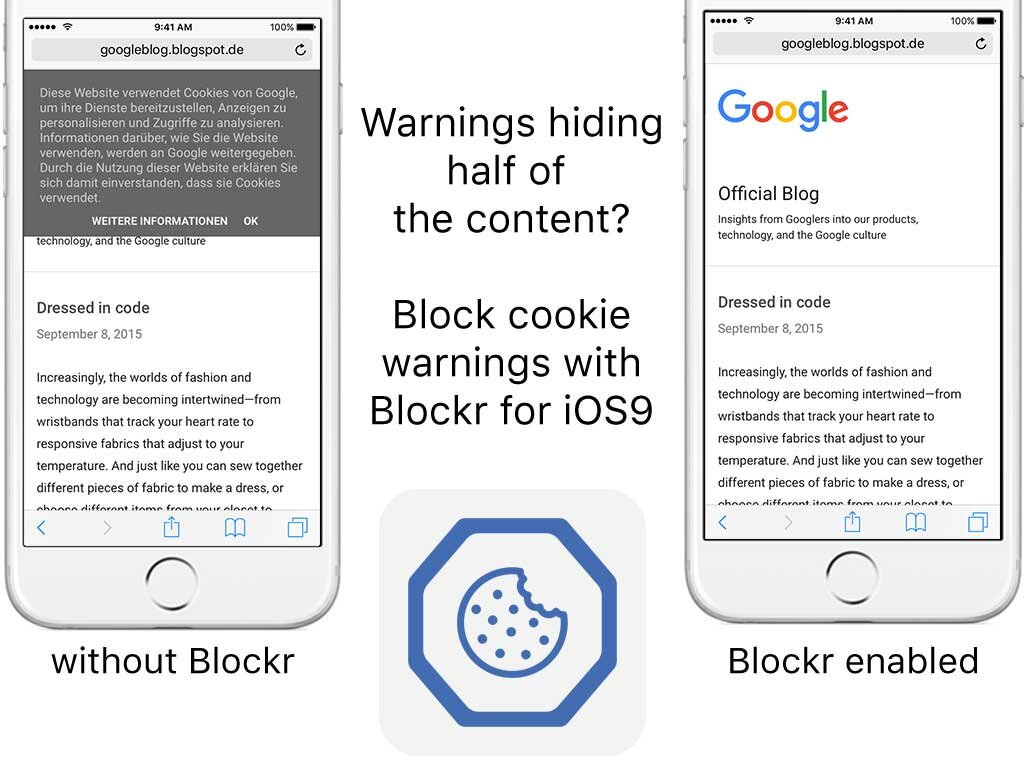No longer supported, we are sorry!
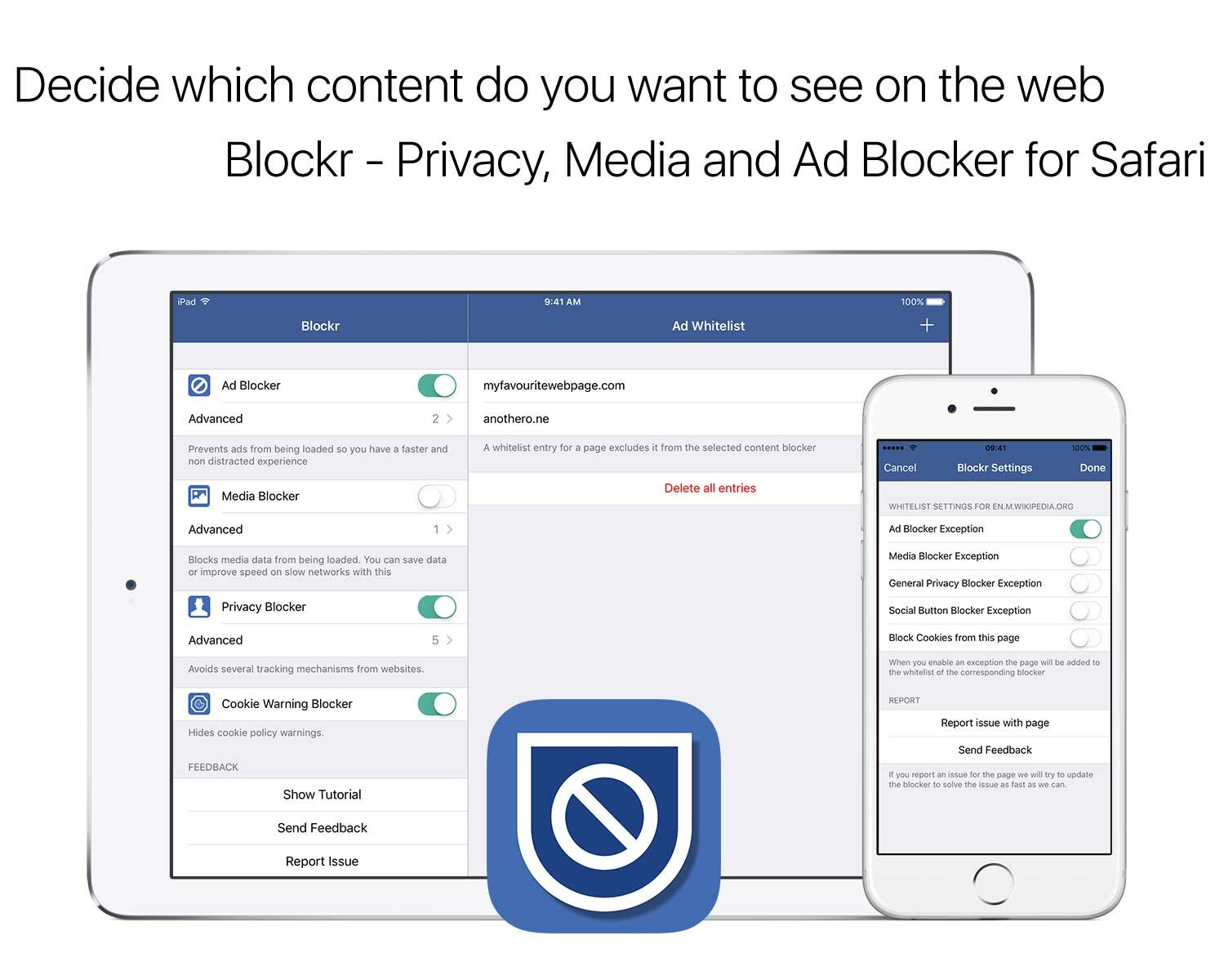
https://itunes.apple.com/us/app/blockr-privacy-media-ad-blocker/id1032344361?l=de&ls=1&mt=8
More than just a usual Content Blocker
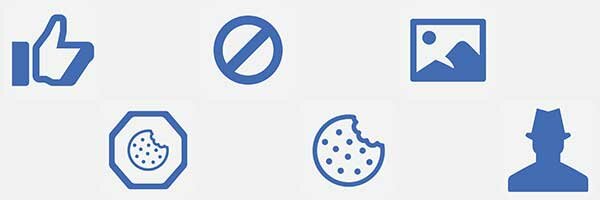 Blockr includes a variety of blockers that let you block ads, privacy intruding techniques, media and more. You can configure those blockers with many advanced options. If you are not interested in those options you can just enable it and surf the web non distracted.
Blockr includes a variety of blockers that let you block ads, privacy intruding techniques, media and more. You can configure those blockers with many advanced options. If you are not interested in those options you can just enable it and surf the web non distracted.About Blockr
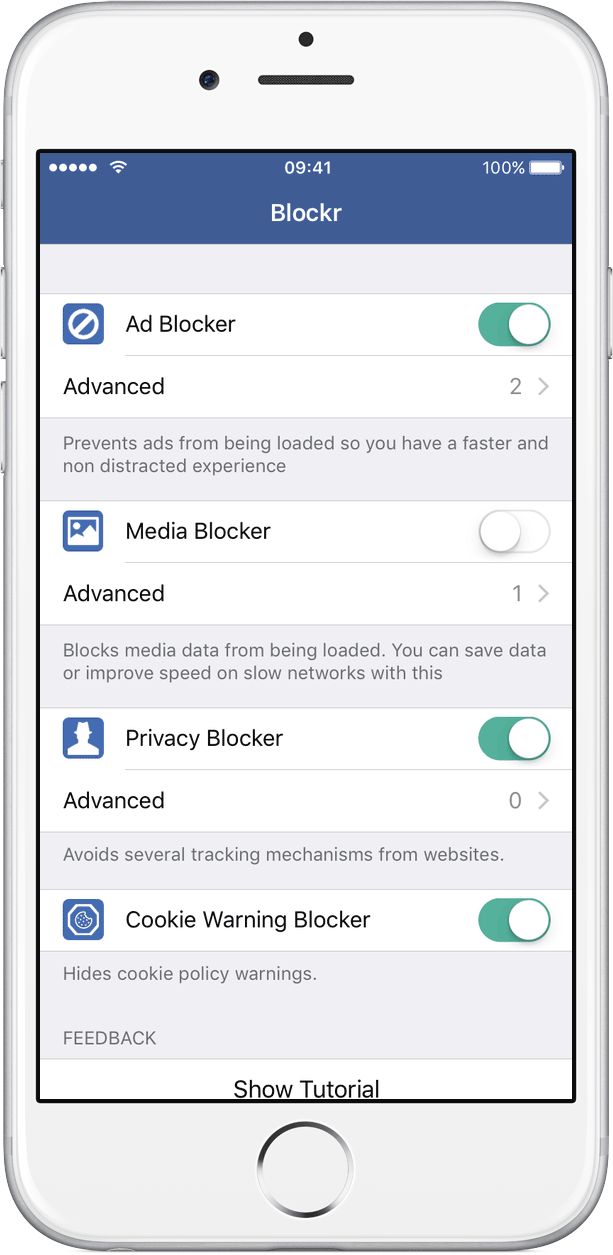
Blockr lets you decide which content you want to see on the web. It can automatically remove any ad of any web page, so that you have a faster and non distracted browsing experience.
To browse even faster when you are on a slow connection you can block all media files like video and images to see just the content you need fast. Furthermore Blockr can protect your privacy by block almost every technique to collect data from you while browsing.
And if you use a page which uses cookies to recognise you in a way you don’t want - just enable the cookie blocker on this page. In addition there is also an option to block the annoying cookie warnings many websites use and that hides half of the content.
To browse even faster when you are on a slow connection you can block all media files like video and images to see just the content you need fast. Furthermore Blockr can protect your privacy by block almost every technique to collect data from you while browsing.
And if you use a page which uses cookies to recognise you in a way you don’t want - just enable the cookie blocker on this page. In addition there is also an option to block the annoying cookie warnings many websites use and that hides half of the content.
Advanced Content Blocking

Blockr provides a whole set of advanced options. You can add a page to a whitelist if you want to disable a certain blocker for it.
For example to support the page by showing ads on it.
If you are not interested in the options Blockr stays easy too: Just enable the Content Blocker for Safari and enable the blockers you want in the Blockr app.
For quick access directly from Safari there is a settings extension that lets you manage whitelist entries directly while browsing on the corresponding page.
For example to support the page by showing ads on it.
If you are not interested in the options Blockr stays easy too: Just enable the Content Blocker for Safari and enable the blockers you want in the Blockr app.
For quick access directly from Safari there is a settings extension that lets you manage whitelist entries directly while browsing on the corresponding page.
Features
- Remove annoying ads, images , social buttons or cookie warnings in Safari
- Protect your privacy by blocking tracking techniques and cookies on certain pages
- Manage whitelist entries for any webpage if you want to disable a blocker on it
- Settings Extension to do this directly in Safari and to report problems with the blocker
- Save data usage and load your favourite webpages faster by using the blockers
- Automatic blocker rules updates to stay ahead in the changing web.
Impressions